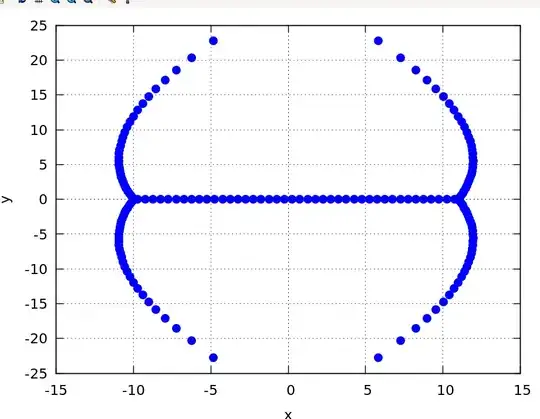New
@ Antonio Vargas - Many thanks - feeling a little foolish!
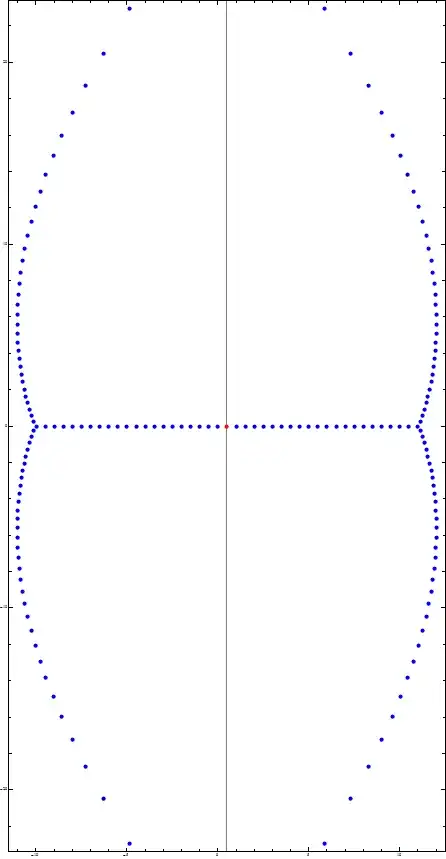
Old
Can anyone point me in the direction of anything that might explain the sudden change in near-symmetrical complex roots of Bernoulli polynomials 170 and 171 (pictured below)? (Symmetric points are marked blue.)
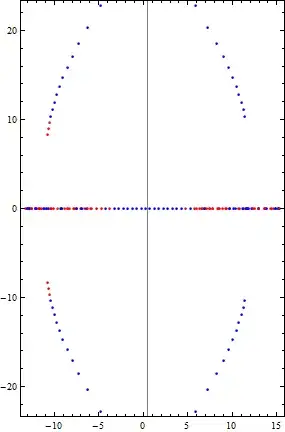
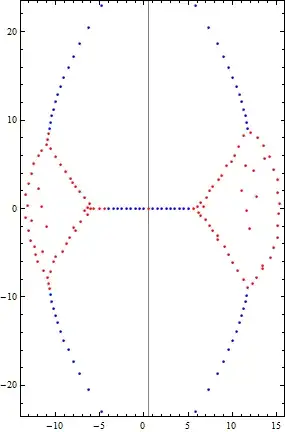
I have looked at previous Math Stack Exchange question: Patterns of the zeros of the Faulhaber polynomials, Wolfram demonstrations Szegö Curve, and John Mangual's paper: Uniform Convergence Behavior of the Bernoulli Polynomials but am not clear on why there seems to be this sudden change in pattern.