So, I have been on a bit of a journey wrapping a texture around a sphere. So, if you are reading this looking for spherical texture wrapping solutions, I would suggest checking out my last post as well as the walk-through I followed by @DMGregory, who has been helping me extensively.
Currently, I have a texture properly wrapped around a sphere with no warping at the poles. When I add my height map, however, the bumping flickers when the model moves and does not look great standing still either.
Original (with warping at the poles but little artifacting at the bumps):

Current (with no warping but significant artifacting at the bumps):

I understand it is very hard to tell the difference from a screenshot. If you zoom in on the normal map of each picture, you will find that the current version has a lot more distortion at the bumpier areas.
Current (the flickering is not gif compression):
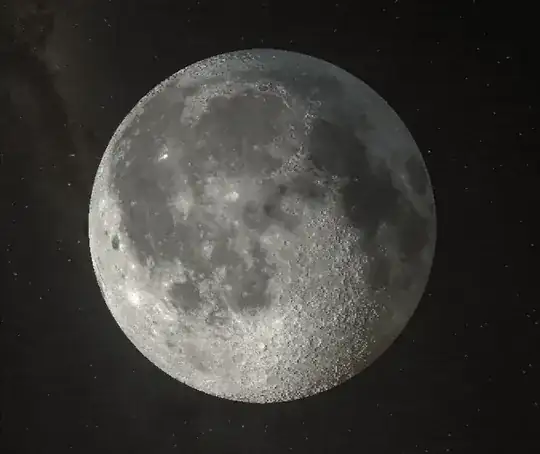
And, here is my current shader graph:
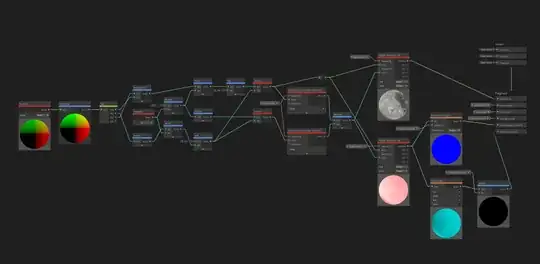
Any idea what is causing this? I should mention that the original does have a little of this distortion, just not nearly to the extent that my current version has. Thanks in advance for your help.

I am not sure how to use a normal map because my source material is a height map.
– Harper Rhett Jun 29 '23 at 18:29