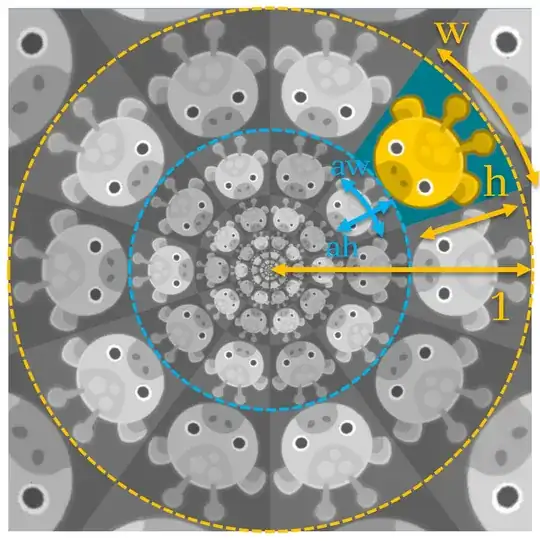I'm a noob shader learner, and I came across this question about animated shaders in Unity: Animated textures for models; How to write a shader?
After reading the answer, I kind of understood the concept of using polar coordinate to animate circular movement of texture. What I failed to comprehend was how the log() function reduces the distortion of texture. So my question, is how does log help the image scale up linearly (not sure if it's the right terminology)?
Here's the shader code from the link just in case.
fixed4 frag(v2f i) : SV_Target
{
float2 polar = float2(
atan2(i.uv.y, i.uv.x) / (2.0f * 3.141592653589f), // angle
log(dot(i.uv, i.uv)) * 0.5f // log-radius
);
// Check how much our texture sampling point changes between
// neighbouring pixels to the sides (ddx) and above/below (ddy)
float4 gradient = float4(ddx(polar), ddy(polar));
// If our angle wraps around between adjacent samples,
// discard one full rotation from its value and keep the fraction.
gradient.xz = frac(gradient.xz + 1.5f) - 0.5f;
// Copy the polar coordinates before we scale & shift them,
// so we can scale & shift the tint texture independently.
float2 tintUVs = polar * _TintTex_ST.xy;
tintUVs += _ScrollSpeeds.zw * _Time.x;
polar *= _MainTex_ST.xy;
polar += _ScrollSpeeds.xy * _Time.x;
// Sample with our custom gradients.
fixed4 col = tex2Dgrad(_MainTex, polar,
_MainTex_ST.xy * gradient.xy,
_MainTex_ST.xy * gradient.zw
);
// Since our tint texture has its own scale,
// its gradients also need to be scaled to match.
col *= tex2Dgrad(_TintTex, tintUVs,
_TintTex_ST.xy * gradient.xy,
_TintTex_ST.xy * gradient.zw
);
UNITY_APPLY_FOG(i.fogCoord, col);
return col;
}