I have a parent cube and to make it like a surface I had to change the rotation of the cube on the X to 90. and as a child, I added a capsule, and to make the capsule-like standing I had to change the capsule X also to 90. The result is :
The reason I put the capsule child of the cube is that I want the capsule to move with the cube.
The capsule rotation on the X is also 90 :
Then in a script at the top, I added speed and index variables for the rotation :
private int index = 0;
private int rotationIndex = 0;
In the Update :
RotateTo();
And the method : curvedLinePoints is a List
private void RotateTo()
{
var distance = Vector3.Distance(capsule.position, curvedLinePoints[rotationIndex].transform.position);
if(distance < 0.1f)
{
rotationIndex++;
}
// Determine which direction to rotate towards
Vector3 targetDirection = curvedLinePoints[rotationIndex].transform.position -capsule.position;
// The step size is equal to speed times frame time.
float singleStep = rotationSpeed * Time.deltaTime;
// Rotate the forward vector towards the target direction by one step
Vector3 newDirection = Vector3.RotateTowards(capsule.forward, targetDirection, singleStep, 0.0f);
// Draw a ray pointing at our target in
Debug.DrawRay(capsule.position, newDirection, Color.red);
// Calculate a rotation a step closer to the target and applies rotation to this object
capsule.rotation = Quaternion.LookRotation(newDirection);
}
The problem is that because the capsule is a child when I rotate the capsule it looks like the capsule changes its shape and not spinning around itself. If I remove ut the capsule from the prefab and will rotate it on its own it will spin fine but when it's a child of the cube the result is :
I tried before running the game to play with the capsule rotation in the editor in the inspector changing the Y and Z values and the result is like in this screenshot. but I want to spin it around itself but because it's a child of the cube it's not spinning but looks like it's changing its shape.
The workaround I found is to create an empty GameObject at 0,0,0 and put both Platform and Capsule as a child of it.
Then I added this part to the script above :
private void LateUpdate()
{
capsule.localPosition = transform.localPosition + new Vector3(0, 1.4f, 0);
}
This way the Capsule is following the Platform. The empty GameObject is just to put them both together.
and for testing I just did in the Update :
capsule.Rotate(0, 10, 0);
and it's working fine. Now I have to figure out how to make this rotation with the code in the RotateTo method.
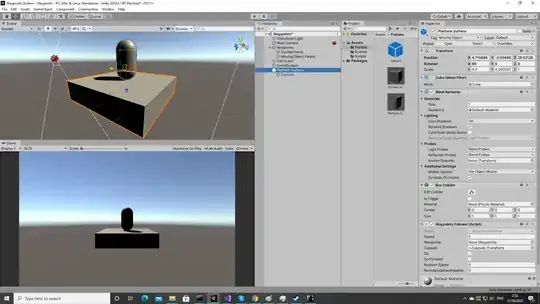
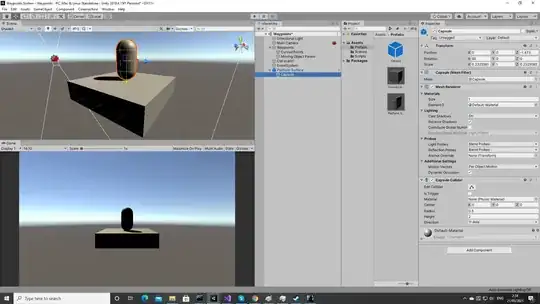

43, 1, 43to get the same platform-like shape without the additional rotation aroundXaxis? – Ermiq May 21 '21 at 09:32Update(). E.g.:capsule.transform.position = platform.transform.position + Vector3.up * (platform.transform.localScale.y * 0.5f + capsule.transform.localScale.y * 0.5f);Or better usecollider.bounds.y * 0.5fto get the real Y size of the platform/capsule. – Ermiq May 21 '21 at 09:45