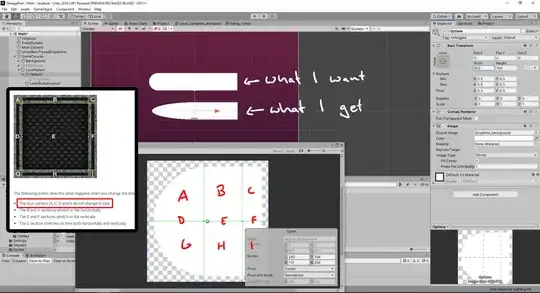I am currently trying to slice a sprite for an Image component. It's a rectangle with rounded corners on the left side. Those rounded corners are supposed to stay the same even when the image is stretched while the rest of the rectangle is supposed to stretch dynamically horizontally and vertically. I will never stretch the image vertically, which is why that point can be ignored.
I setup 9-Slicing for the sprite like the documentation suggests, but the corners on the left side are still getting stretched. What am I doing wrong?