What's the best Windows-like taskbar for a Mac?
-
There isn't any really usable application like that. There was Fantastik, but it's no longer in development. See Windows-style taskbar functionality in OS X? and What window management options exist for OS X?. – Lri Sep 05 '12 at 09:46
-
4Would you consider editing in more of how your use case differs from this similar question or let us know if this could be closed as an exact duplicate? http://apple.stackexchange.com/questions/43723/windows-style-taskbar-functionality-in-os-x – bmike Sep 05 '12 at 18:10
-
1@Philip Why make Mac OS X more Windows like in the first place ? – Simon Apr 26 '13 at 13:34
-
3because Mac OS X is horrible for some people (like me) but sometimes you are forced to use it due to work – Dante Dec 06 '13 at 19:11
5 Answers
Philip, believe me, it is much better spending some time to learn (and settle in) with OS X style of work than looking some Windows taskbar solution.
Assuming that you have a new OS X notebook, you probably have multitouch trackpad too, so try the following:
- Go to System preferences (via the Apple icon in the menubar)
- In the General set the following:
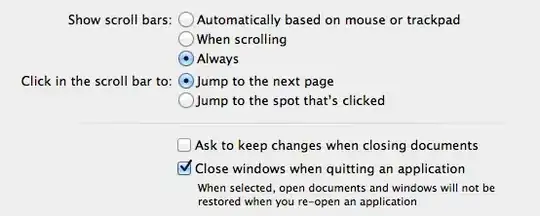
Later you will set direct opposites, (automatic scroll bars, jump on the clicked spot) but for the switchers the above is good for a start.
Next, go to Dock and set like:

The minimize-windows-into-application icon will partially simulate the Windows taskbar, so you will get:

where you can clearly see than the "doc" file is minimized into the app-icon and the untitled is opened.
Third: setup full trackpad gestures - click every checkbox on Trackpad preferences. Take some time to learn 3-finger and 4-finger gestures, especially "swipe 4 finger up/down" and move drag with "3-fingers" (instead of click & drag). This is very not-windows-like, but later will thanks to settle in with this.

After a while you will learn to use it automatically, and will find than you don't need a Taskbar. (Because of "Mission control", "Application windows" and "Show desktop" swipes,)
Four: Setup hot corners in the "System preferences -> Mission Control". Click "Hot corners...". My setup is:

In the "Mission control" uncheck "Show dashboard as space" - left-bottom corner will show to you the Dashboard when needed.
The hot corners will help when you don't want use "swipes". The bottom two corners (around the dock) are for the "applications" (Launch Pad & Dashboard), the upper two corners are for "windows" (Current app-windows and Mission control)
The above is my 2cents - maybe someone will suggest better setup - from my experience the above helps my "switchers friends" greatly.
EDIT after 1.5 years.
Because of commnents I want clarify some things. At time of the question, was not here really usable software what behaves exactly as windows taskbar.
Therefore I tried answer with a setup, what should help switchers as much is possible.
It is not easy to have windows-like taskbar - here are several points:
1.) The taskbar's notification area (commonly referred as systray). In the OS X the top menubar is the place where are placed the notification icons like, date, battery and so on. Moving them to some taskbar like sw is probably not easy.
2.) Taskbar's start-menu. With the above hot-corners setup, the "bottom left" corner is the "Lanuchpad", from where the user can launch any installed application. (Can group applications into categories and/or pages.) It is similar (only similar - not the same) as windows start menu.
3.) Some actions, (what are in the windowsish start menu) in the OS X are in the apple menu, like: shutdown, sleep, logout.
4.) Taskbar's quick-launch area. The whole Dock is like (again, only like - not the same) as the windows-taskbar's quick-launch area, from where you can launch frequently used applications. Similarly as in the taskbar, with the right click on the application icon you can see (and switch) to different instaces of running application or can open recently used files)
Soo, if for someone the above sounds as "opinion", sorry for this, but it is not true. I tried (again, only tried) to suggest a solution (with a setup) what should help switchers. A half year later as i wrote my original answer @Krav added the iTaskbar. Feel free to use it. :)
- 8,459
-
1Very nice answer. My 2cents: Many apps has "full screen mode" (double arrows on upper-right corner) - but later you will find than you don't need full-screen windows and for some "drag&drop" functionality is better to have "windowed" windows... – kobame Sep 05 '12 at 13:25
-
2I wouldn't recommend tap-to-click for someone who's not used to a new computer - it's too easy to mess things up with tap-to-click. – Cajunluke Sep 05 '12 at 17:19
-
1
-
1@MarkThalman - you mean multi-monitor environment. On 1st reading i got "multiple spaces". Yes, you're right - when using external monitors - the hot corners are sometimes confusing. Therefore I recommending multi-figner swipes. Thank you - good warning. – clt60 Sep 06 '12 at 11:45
-
1you're not answering the question. I'd really prefer getting rid of the ugly dock – Dante Dec 03 '13 at 19:10
-
1Yes, but this is a place for answers, not opinions. Your opinion is that he should get used to OS X. I made my Mac as Windows as possible and I work better than having to learn all the hotkeys and what nots AGAIN. The dock feels useless and I wanted a bar. OP asks for a bar and you're not answering, just insisting on him to use the dock. – Dante Dec 06 '13 at 19:10
-
@wizlb I don't want start any flamewar, see my edit. Windows tiling is a job for the window manager, not for a taskbar, anyway this is an detail and youre right: the windows tiling is missing from OS X and if someone need it - it can be frustating. The philosophy of OS X is different from windows (for example: CMD-H, for hiding applications, applications (usulaly) continues to run when you close its windows). Therefore implementing something what will behave exactly as windows-taskbar is probably not an easy task. – clt60 Apr 26 '14 at 08:47
-
@jm666 Thank you for changing your comment. I deleted my offending comment as well. Also, if my knowledge is still current - the real challenge for anyone creating a Dock replacement on OS X is the fact that Apple does not let any program modify the [NSScreen visibleFrame] property (other than their Dock program). Therefore all taskbar apps have the same bug (in my experience) - when you maximize a Window or calculate available screen space - things end up underneath the taskbar. – Wayne Bloss Apr 26 '14 at 14:38
Dock is the alternative for taskbar. Once you have Dock visible all the time (default), all the windows will use the remaining spaces.
I assume you are new to mac. I suggest to go through Dock 101 article from Apple. You can also refer Switch 101 - On Windows, I used to...
Welcome to Apple userland :)
- 664
There is now one. Check out iTaskbar :)
I'm affiliated to the product, but at the moment it's the only product in the category. To create a taskbar on OS X is not as trivial as on other operating systems. ;)

We hope it will be helpful to all those people who, just like us, need a taskbar to work efficiently.
- 2,567
- 81
-
Please have a look at the [FAQ], especially the part about self-promotion. – nohillside Apr 26 '13 at 07:41
-
Sorry for having violated the rules. It's true that I'm affiliated to the product, I didn't know I had to state it. I just thought the link was exactly the answer to the question of the user. Since it's the only product in the category, I might say it's the best. ;) – Krav Apr 30 '13 at 17:33
-
You can add a link to an image, somebody with more repution will embed it for you afterwards :-) – nohillside Apr 30 '13 at 20:57
-
1
-
Is it possible to configure iTaskbar so that we don't need to scroll but instead have a multi-column application list? – Franck Dernoncourt Dec 21 '14 at 00:16
-
I developed uBar, which is a taskbar for OS X. It is very well maintained and while it is a Windows-style taskbar it follows the OS X aesthetic which is important. Feel free to check it out, I hope you'll enjoy it.

- 371
-
1uBar is nice but I have three issues with it: no multi-column application list on uBar ; maximized windows to overlap with the uBar's taskbar; uBar opens folders when clicking on a non-leaf element of the start menu. – Franck Dernoncourt Dec 21 '14 at 00:15
-
Pretty cool but definitely put in a feature to add your won image instead of the white ub icon! – Micro Dec 14 '15 at 03:39
Philip, I would recommend you follow jm666 setup as per answer (above).
If you definitely need something that approximates a Windows-like taskbar, I would go with something like Hyperdock :
http://www.techerator.com/2012/02/make-your-mac-more-like-windows-7-with-hyperdock/
To come down firmly on one side of the Windows vs. OS X debate is somewhat missing the point. There are always going to be things that one OS does better than the other. Utilities like HyperDock give you the best of both worlds, and what I like best about this app is that it works seamlessly, without the flaky unpredictability that I associate with Windows UI enhancements that I have tried in the past.
Hope this helps.
- 1,109