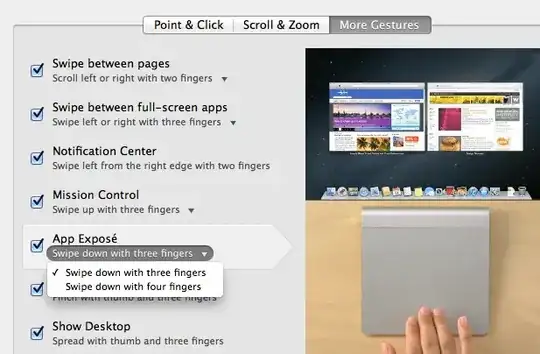After trying MANY dock style products, at the suggestion of someone earlier in this post, I trued uBar. (I am in no way affiliated with uBar, just a new customer).
My particular circumstances require a working dock on multiple screens (I have 4 total, including my laptop screen). The majority of the tool bars out there just remake the Mac Dock, which is ok, but has erratic behavior when you move from one screen to another.
uBar is the first window dock I have found that will put a dock on EVERY screen, which for me is a HUGE win. It will reduce and expand windows with a single click and change from one app to the other easily. This doc essentially mimics a Windows toolbar even down to having a quick launch area on the bottom right with the date and time. (DATE!!!) I have been a flustered Mac user for years because of companies that choose to use Mac over PC for the employees, but have been a Windows users since Windows 3.1 really.
If you are a Windows user crossing to Mac, this will ease your passage.
---- update after about 3 years ----
I tried it, and had to ditch it. The issue is that while using multiple monitors, I have found that the monitors peg the CPU. But sadly so did the UBar. I logged a few tickets and stopped using it after I burnt out a laptop.
My company was kind enough to replace the crispy laptop with a 32 gb version with an i7, which handles the monitors better, as long as I have a cooling pad underneath.
But unfortunately, even with the cooling pad, if I fired up the ubar, the fans would scream non stop and there was no way to cut down the CPU and memory usage.
As a result, I just got used to using the native mac capabilities. Probably the best thing I could do under the circumstances, but still curious if someone would make something better. I am going to look at a few of the new entries associated with this thread soon.