When I save a screenshot I want to be able to specify any name I want (and maybe destination directory). Sharpshooter for mac does this, but it's a ridiculous $15. Cheaper alternatives?
5 Answers
Changing the prefix part of the names
defaults write com.apple.screencapture name "My Screenshot"
killall SystemUIServer
Changing the format of the names
UPDATE: by 2021, the location of ScreenCapture.strings has moved from English.lproj (older macOS) to en.lproj (today's macOS).
f=/System/Library/CoreServices/SystemUIServer.app/Contents/Resources/English.lproj/ScreenCapture.strings
f2=~/Desktop/ScreenCapture.strings
sudo cp $f $f2
sudo chown $USER $f2
plutil -convert xml1 $f2
open $f2 -a TextEdit
Change
<key>%@ %@ at %@</key>
<string>%@ %@ at %@</string>
To something like
<key>%@ %@ at %@</key>
<string>My %@ %@ at %@</string>
(The default format is currently something like Screen Shot 2012-06-12 at 8.02.40 AM depending on the locale settings.)
sudo chown root $f2
sudo cp $f2 $f
killall SystemUIServer
Changing the default location
defaults write com.apple.screencapture location ~/Pictures/
killall SystemUIServer
Using custom scripts
I've disabled the default shortcuts and have assigned shortcuts to scripts like screencapture -i ~/Desktop/`date '+%y%m%d%H%M%S'`.png.
- 105,117
Skitch lets you do this, as well as online sharing, annotation, and drawing, and it's free.
- 3,003
-
Skitch is the cheapest and easiest solution, by far. If you don't already have it, I highly recommend that you take a look at it. – TJ Luoma Jun 15 '12 at 10:19
-
A much easier way than Laurie's answer is to use a free application called Deeper. It is really easy to use. Just enter in the name of that you want in the screenshot name field (under the General tab):
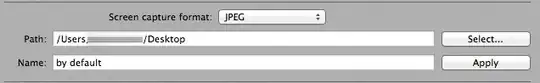
Click "Apply" and you are done. A nice feature of Deeper is the ability to restore all the default settings. If you've made a change to the settings that is causing your system to act up, no problem! At the bottom of each tab is a button that says "Restore Defaults". Deeper will fix up all your settings. I highly recommend this app, as it is free and adds a great deal of customization that OS X doesn't provide.
- 38,901
- 52
- 159
- 203
You can configure Better Touch Tool to open a window like the following after taking a screenshot:
where you can edit/annotate your screenshot and then save it with whatever name you like, or save it to the cloud.
It's a pay-what-you-want model (minimum $3). Best purchase I've ever made (for screenshot-ability and for many other reasons).
- 474
LittleSnapper does this and more. It's $40, but worth every penny.
- 886
-
It's also frequently available as part of Mac software 'bundles' where you can get 10 apps for $50, so keep an eyes out for that. – TJ Luoma Jun 15 '12 at 10:17

defaults write com.apple.screencapture name "Foo Bar"and thenkillall SystemUIServerYou will still get the date/time information at the end of the filename, but I think that's a feature. You've provided a great answer. It was just that one part that was dubious, IMO. – TJ Luoma Jun 15 '12 at 10:20killall SystemUIServeragain otherwise it keeps using the desktop. – P i Oct 02 '15 at 09:37<key>%@ %@ at %@</key>in theScreenCapture.stringsfile with today's macOS, should I add this lines instead? And duringsudo cp $f2 $fI am getting following errorcp: cannot create regular : Operation not permitted. PS: sorry for commenting on 10 year old answer – alper Apr 20 '23 at 12:36