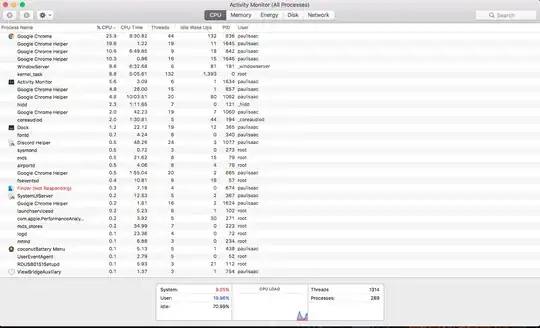So I've had this macbook pro for maybe 4-5 years and I think it's on its way out. Startup is sluggish as hell, I cannot open EVE Online Launcher or Steam at all, Microsoft Word hangs on startup, Chrome sometimes beachballs and I can't even open the right-side options menu, and I cannot click the Apple icon on the upper left without spinning-ball every single time (hence why I cannot even check what version I'm on!)
I've reset NVRAM, but it fixed nothing.
Is there anything left I can do that doesn't involve replacing physical components?