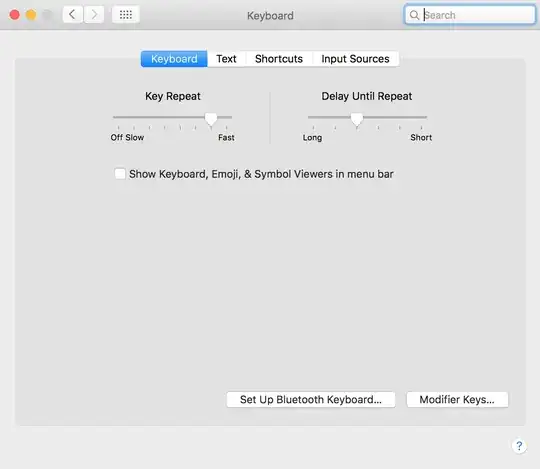I am using a Retina iMac 5K running Mac OS X El Capitan connected with a Apple A1843 wired (USB) keyboard with F1 thru F19 and numpad.
I expect (as per icons on key-tops):
F1 dim brightness
F2 brighten
F3 mission control
F4 multiple windows
...etc...
F10 mute
F11 sound quieter
F12 sound louder,
and F13 - F19 not assigned
What I get:
all F keys do nothing, except F14 (old F1, dims screen), and F15 (old F2, brighten), regardless of state of fn modifier key.
A complication:
I cannot get the function keys at top of the keyboard to work as advertised, even with the modifier keys (fn, control, shift, option, command). I tried to check the box for Use F1, F2, etc. keys as standard function keys under System Preferences → Keyboard but the option is missing.
A test of key scans:
I ran the xev program in XQuartz (X11) environment and verified that the system is responding to keypresses on the function keys (see comments).
Q: How do I reset the function keys to do what they advertise?