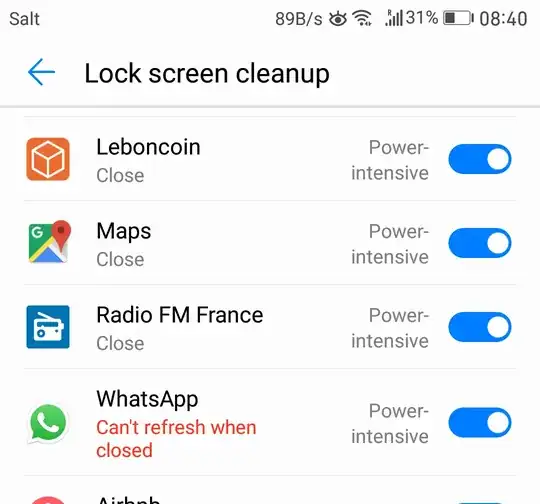I recently installed WhatsApp. I thought it would be clever to deactivate it while my screen is locked to save battery: data can update when I have my screen active.
But it looks there is something special about this application that prevent it from being deactivated.
I often get notifications involving WhatsApp in high consumption while my phone is locked
there is a red message Can't refresh when closed on it's side when I go to "Battery > Close apps after screen lock" ... well, that's pretty much what I would like!
Anyone knows what I can do to avoid this? (apart from uninstalling this tyrannic application)? Is there a feature I'm missing and that I should change?