I'm running a Nexus 5 (Android 6.0.1)
Today I have created a WhatsApp backup file and wanted to copy it to a new device. I can confirm the file existence in ES File Explorer.
However, I cannot find the file when I connect my Nexus 5 with a USB (MTP).
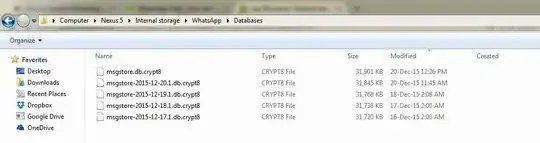
After further checking I found the file is stored in /sdcard/WhatsApp, while my PC is connecting to /Internal Storage/WhatsApp
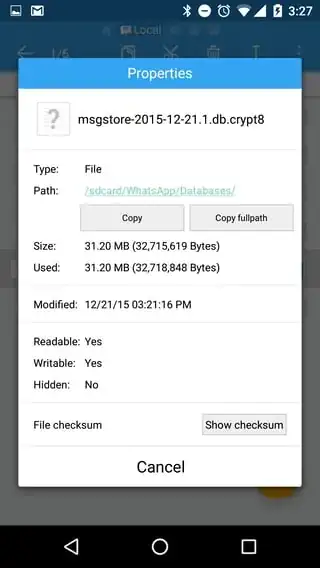
(Click image to enlarge)
But I cannot find /sdcard/ in my PC...
To make things more complicated, when I reboot the N5, the file appears again /Internal Storage/WhatsApp/
I've been a long time Android user since Motorola Milestone. I'm not a dev but luckily I have the experience in tackling such issue. But for a normal user without in-depth computer knowledge, this inconsistent behavior is just weird. There's a long way for Android to catch up with iOS in terms of user friendliness.

/sdcard/(Android's way of naming it) and /Internal storage/` (Windows way of naming it) are same directory. As for why the file appears after reboot is because of a bug in MTP mode which misses to list files sometimes and a reboot solves that. Further read 1- SDCard same as Internal Storage and Further read 2 -MTP issue – Manu Dec 21 '15 at 08:48