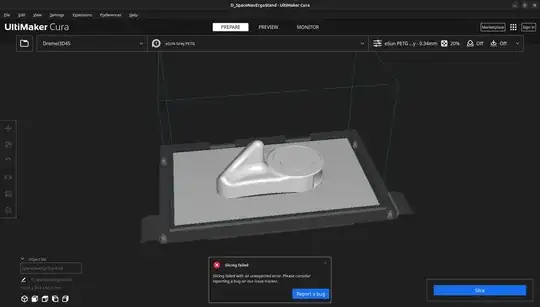I downloaded this SpaceNavErgoStand_for Space Navigator NB USB from Thingiverse. But Cura 5.3.1 refuses to slice it:
I'm aware I can file a bug report, but before I'm kindly asking here if there is something obvious I missed. Of course, I tried to change a lot of settings, but it never sliced it.
To be clear, the failure happened with the printer Dremel 3D45 as reported in the tag. Using another printer, like Sovol SV04 there are no errors.
Here are the machine settings. As said, they are the default ones. I didn't change anything. And I also tried to install Cura and the Dremel printer on a new PC. Same behavior.