In Swift playgrounds, I started with an empty playground template (I'm new to playgrounds) and wanted to have the Live View take up the whole screen. I saw this:
Fullscreen for Swift Playgrounds on iPad
Which said to modify a Manifest.plist file but there is no Manifest.plist file in the playground. I also don't see any .playgroundpage file which other people have referenced in other questions for the actual location of the Manifest.plist file.
Where should I put this file? I want it to look like a fullscreen app for context (if the code editor is hidden) and I have a MacBook and iPad which both edit the same file.
I'm using the most up to date version of XCode.