In Maple, it's very easy to delete a line or command in a worksheet (cmd-backspace), but how would I insert a line in the middle of a worksheet?
Asked
Active
Viewed 2,612 times
5
-
1clicking the [> icon with cursor at the end of the line above where you want to insert works for me – Ryan Vitale Apr 14 '14 at 23:31
-
Please ask this at the Maple forums if you didn't find anything in their knowledge base. This site is about mathematics and not about a tool for computation. – AlexR Apr 14 '14 at 23:31
-
For Maple related questions, you may want to consider MaplePrimes. – Sujaan Kunalan Apr 14 '14 at 23:38
-
Figured it out... Insert>Execution Group>After cursor (cmd-J) – HeliosPanoptes Apr 15 '14 at 01:10
1 Answers
4
With your cursor, click the place you would like to enter your new line. Then, near the top of Maple, there should be a toolbar with a button that looks like "[>". If you press this button, it will start a new line. I posted a picture below; the button circled in red is the one you should press.
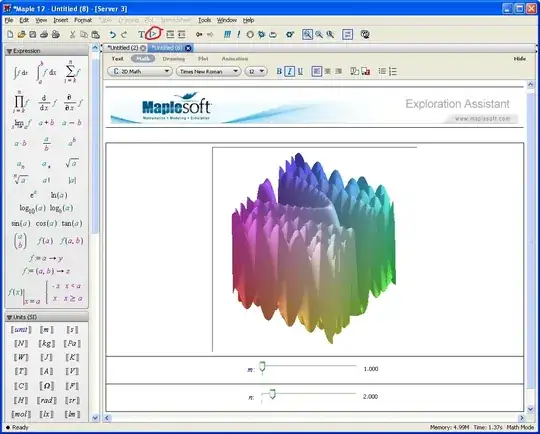
Sujaan Kunalan
- 10,944