Following the equation in Wikipedia, I've implemented it except that I have a small problem when evaluating it:
This is the resulting code just in case, I triple checked it but it just looks right to me:
x = Mathf.Pow(Mathf.Abs(Mathf.Cos(t)), 2.0f / n) * a * Mathf.Sign(Mathf.Cos(t));
y = Mathf.Pow(Mathf.Abs(Mathf.Sin(t)), 2.0f / n) * b * Mathf.Sign(Mathf.Sin(t));
I effectively get such paths when setting the value of n:
Here's the actual problem explained with two animated GIFs:
I evaluate t in a linear fashion like this:
When I set n to 1 so that it's losange-like, animation is mostly linear:
But when I set n to 5 so that it's square-like, there are abrupt changes:
Basically, what I'm looking for, is that when I evaluate t in a linear fashion, the resulting coordinates would not jump over certain points in the curve as it does in the animation shown above, i.e. a constantly smooth movement.
That said, I have no idea on how to achieve that if someone could provide some cues on how to.

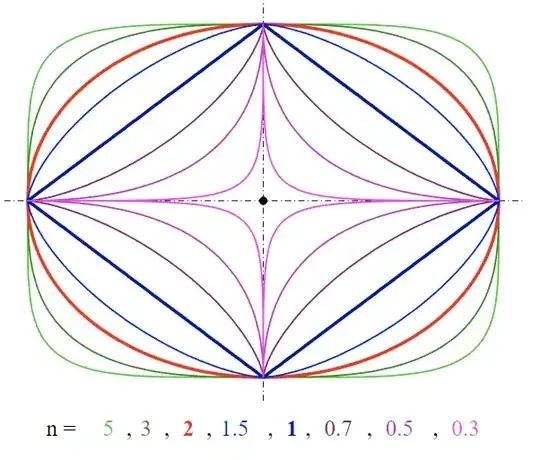



n, in the fourth image, when I evaluatetyou can see that the middle of image follows a losange path, i.e.nis 1. In the last image, it's the same but fornof 5, i.e. a squarified shape. On both animations you can see that when I reach north/east/south/west, it spends very little time compared to other positions, i.e. it's not linear. When you plot this on a still image there's no problem as it's still; but in an animation it isn't. Hope it's clearer for you by now. – Eric Cartman Apr 15 '23 at 06:40