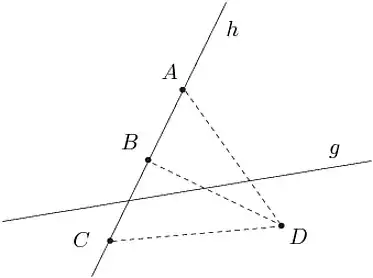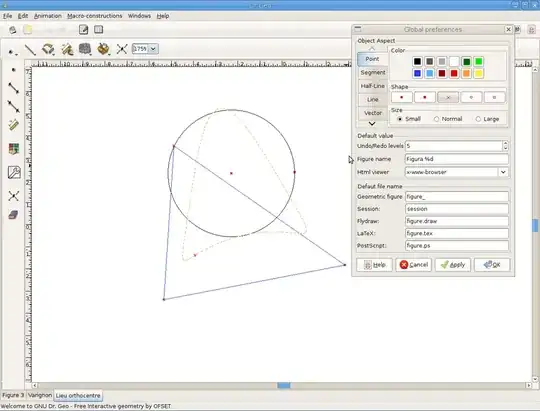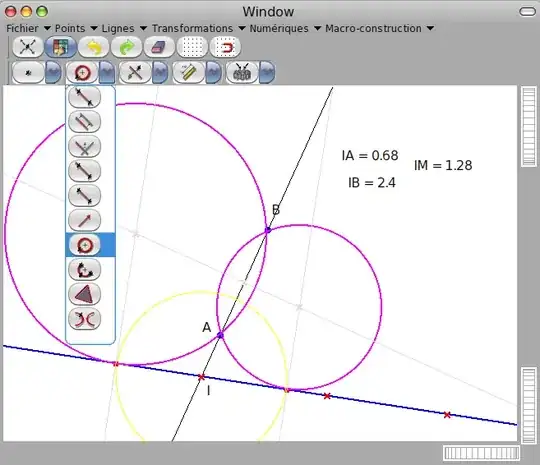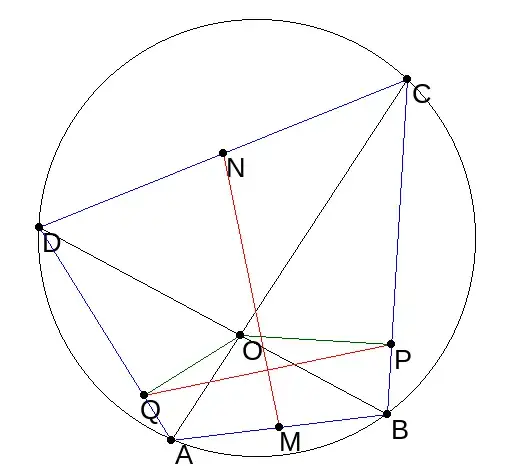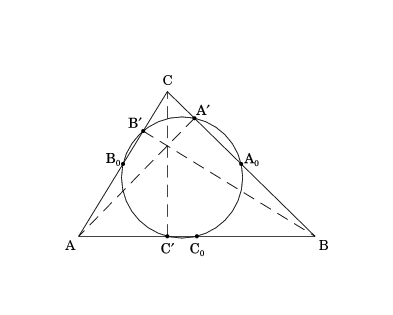I am looking for a program to create images of very simple situations, e.g. this. I have already tried Geogebra but I am not quite satisfied with the result. I want my images to look as if they were taken from some (geometry) book; this is what I mean:
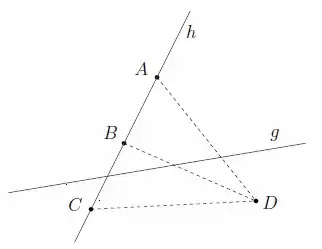
This was taken from my last year's geometry lecture notes. I feel like everyone is using the same program to create such images (because they all look the same).
Does anyone know what program I could use in order to create such images? I'm sure I could succeed with both MS Paint and Adobe Photoshop, but I'm looking for some program made to create such images. I hope this is the right place to ask for this and thanks for any help in advance.