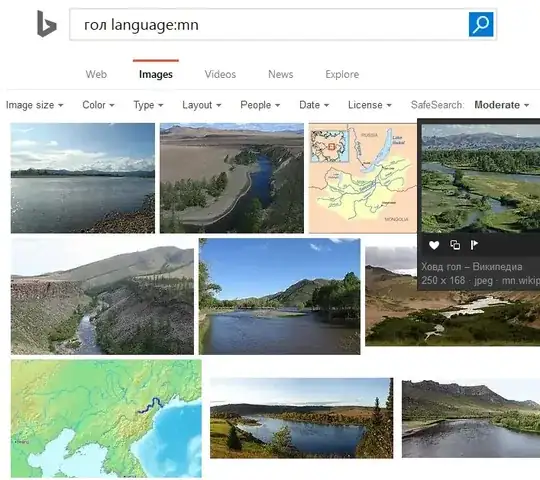I'm setting up flash cards with the word in the L2, and an image of the object, as suggested in "Fluent Forever". The book suggests doing the search in the L2:
If you’re actually learning a word like chien, rather than a more complex sentence, I strongly suggest you search in French. You’ll almost always find some differences between your expectations and what you actually see. These differences make the image search process a lot more interesting, and as a result, the word becomes a lot more interesting. In the case of chien (dog), the differences are pretty subtle, but they’re there. Chiens are cuter, are more often puppies or silly looking lap-dogs, and don’t tend to be photographed with their owners. Sure you could use chien to refer to Lassie, but generally, chiens are little foofy French dogs.
However, when I search for words, sometimes I get hits of a word, often unrelated, spelt the same way in another language. For example, searching for "гол", which is river in Mongolian, gets a lot of hits in Russian and Ukrainian for their translation of the sporting term "goal".
How can I do an image search for a given word for languages with a weak internet presence?
I've tried using a country-specific search engine site (google.mn rather than google.com), and it's helped somewhat, but isn't foolproof.
The Fluent Forever website suggests using English as a fallback, but I want to know if there's any hacks that can help further.