As far as I can tell from the error message, this is SoapySDR telling you that,
hey, everything is alright up to here, but now you're asking me to look for a device with a driver I haven't heard about.
The solution is luckily simple:
Just build and install the Soapysdr-hackrf plugin. I don't know the installation source you're using, but I guess it includes a file include/SoapySDR/Device.hpp and all the other header files. (otherwise including gr-soapysdr would be very useless – they don't ship a single SoapySDR driver themselves according to their website.)
With these headers, you can easily build the SoapySDR-hackrf driver plugin.
I don't know whether the binary installer includes any build tools – and that might make this endeavour much harder than just to follow the official GNU Radio Conda Installation Guide (recommended by the GNU Radio community ourselves to get it on Windows):
just download and install radioconda.
After installation, make sure you can run the "Conda prompt" from the "radio conda" start menu entry. There, make sure gnuradio-companion↵ starts GNU Radio companion. If that works, in said Prompt:
Execute the following two lines:
# Attention: this is the way to get the HackRF soapy module on *Windows only*
# at the time of writing, 2022-01-02. If you're not on windows, or if some
# time has passed since then, please consult
# https://anaconda.org/search?q=soapysdr-module-hackrf
# to see wether there's e.g a `conda-forge / soapysdr-module-hackrf` package
# available by now.
conda config --env --add channels delichon
conda install -c delichon soapysdr-module-hackrf
(As you might notice above, this is from a non-official conda source, "delichon"; it would be better if there was official packaging for these, so that it's installable with less complication. I know great scott gadgets is aware of these packages, and they're cool folks.)
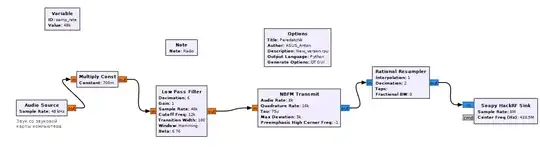 I downloaded the program here: https://www.castle.cloud/gnuradio-for-windows/download/
I downloaded the program here: https://www.castle.cloud/gnuradio-for-windows/download/