I'm currently working on my first Unity Learn code challenge, making a Flappy Bird style game where a plane needs to fly through gaps between wall obstacles.
I've successfully implemented all the required features except for one: I want to add colliders to my obstacle prefabs, but I'm having trouble making them work. I've added colliders and a rigidbody, but the plane continues to fly right through the walls instead of stopping.
I utilized three scripts: PropellerSpin, PlayerController, and FollowPlayer for the camera.
using System.Collections;
using System.Collections.Generic;
using UnityEngine;
public class PropollerSpin : MonoBehaviour
{
public GameObject propeller;
public float rotationSpeed = 10000f;
// Update is called once per frame
void Update()
{
transform.Rotate(rotationSpeed * Time.deltaTime *
Vector3.forward);
}
}
using System.Collections;
using System.Collections.Generic;
using System.Runtime.CompilerServices;
using UnityEngine;
public class PlayerControllerX : MonoBehaviour
{
public float speed = 15.0f;
public float rotationSpeed = 15.0f;
public float verticalInput;
//public float forwardInput;
// Update is called once per frame
void FixedUpdate()
{
// get the user's vertical input
verticalInput = Input.GetAxis("Vertical");
//forwardInput = Input.GetAxis("Vertical");
// move the plane forward at a constant rate
transform.Translate(speed * Time.deltaTime * Vector3.forward);
// tilt the plane up/down based on up/down arrow keys
transform.Rotate(rotationSpeed * Time.deltaTime * verticalInput * Vector3.right);
}
}
using System.Collections;
using System.Collections.Generic;
using UnityEngine;
public class FollowPlayerX : MonoBehaviour
{
public GameObject plane;
private Vector3 offset = new(30, 2,-1);
// Update is called once per frame
void LateUpdate()
{
transform.position = plane.transform.position + offset;
}
}
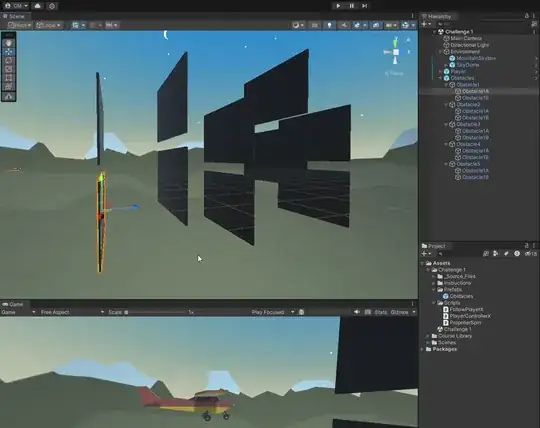
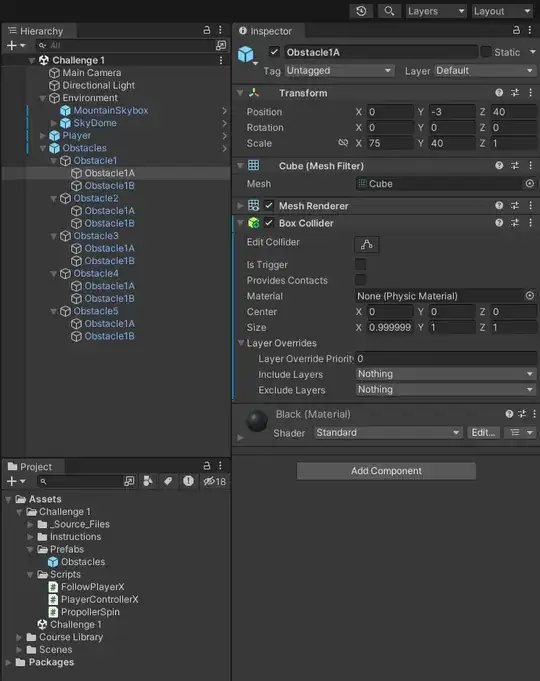
transformcomponent is not appropriate if you want the physics engine to be able to interrupt that movement. Use theRigidbody. – DMGregory Aug 04 '23 at 15:49