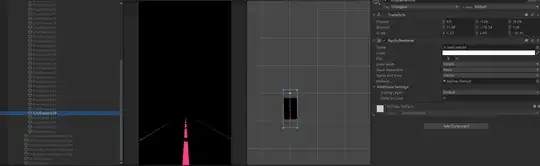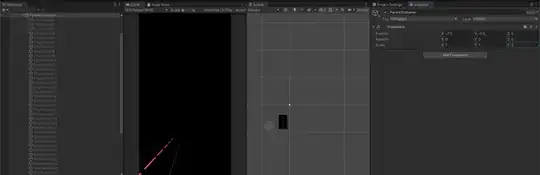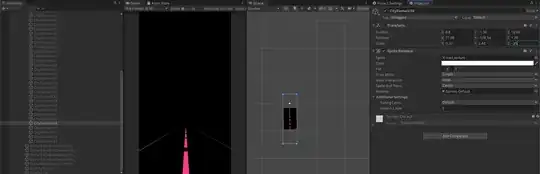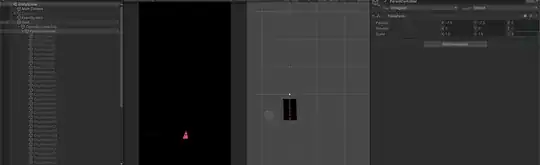The z-axis of a sprite is its "depth". But sprites don't have "depth", because they are two-dimensional. If you want to make the sprite "wider" or "higher", then you need to change the scale of its x or y axis respectively.
Now you might wonder "If z-scale doesn't matter for sprites, then why does changing the z-scale of the parent affect where and how the child appears?". The answer is that the child has a local position and a local rotation. When you scale a parent, then that scaling factor is also applied to the local position and rotation of the child.
When you place the child 2 units away from the parent, and then double the scale of the parent, the child will appear 4 units away from the parent.
When you rotate a child by 45° on the x-axis so its apparent height on the screen is only half of what it usually is, and then double the scale of the parent, it will appear 22.5° rotated.
In order to better understand the concept of parent and child transforms in 3d (and yes, you are building a 3d game here, because you are rotating things on the x and y axis), you might want to experiment a bit with boxes in a 3d scene. Create a hierarch of parented boxes. Change the positions, scales and rotations of the boxes relative to the parent so they appear as separate objects on the screen. Then move, scale and rotate the parent. What do you see?