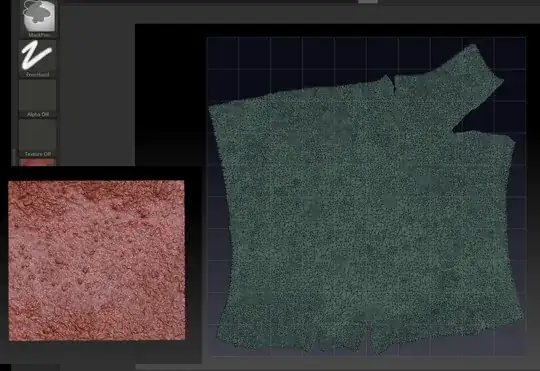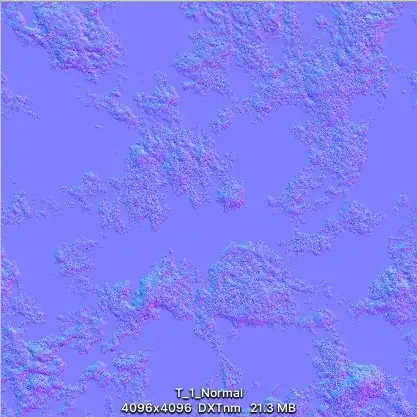I want to create a terrain texture diffuse and normal map.
To do that, I have capture some terrain with photogrammety:
I have cleaned up the high poly model and created a lo poly model from it in ZBrush. Then I unwrapped it in ZBrush, and I got this non-rectangular UV map:
How could I bake a rectangular normal map from the high and low poly unwrapped model?
Typical terrain normal maps look like that me (just like the diffuse map):
How could I create such a rectangle normal map with my approach? I don't want to use CrazyBump or Bitmap2Material. I would like to use my hi / lo poly model to create the normal map.
Thank you!