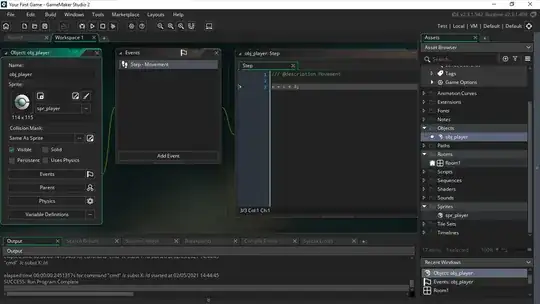 In the tutorial it told me to add the sprite to the object and then add an event to the object called Step. I did this and then added the sprite to the room.
In the tutorial it told me to add the sprite to the object and then add an event to the object called Step. I did this and then added the sprite to the room.
The GML code I used in the Step event is x = x + 4; to move to the right but when I run the game it does not move at all.
Why doesn't my sprite move to the right when I have this code in the object's Step event?