Long story short - I had to uninstall Unity and Unity Hub and reinstall them again. I ended up installing Unity version 2020.2.1f1. Some of my game projects were made using version 2020.1.6f1 Now I cannot open them - there is a yellow warning triangle next to those games in Unity Hub.
I am installing version 2020.1.17f1 as I type these.
So my questions:
- Is there no backwards compatibility between newer versions of Unity and older games?
- How do people deal with this? I've heard people transition their games during development into newer versions of Unity but I wasn't even able to open the games made with older version.
- How would I go around this if I had spent 2 years or more of development time and was suddenly locked out from my game project - how do I prevent situations like these?
Here are my Unity versions installed:
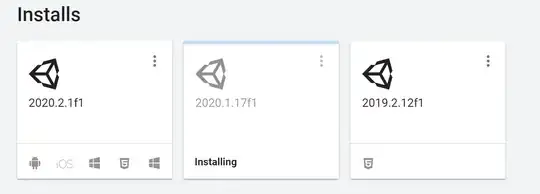
And here are my games (tutorials mostly):
I may have answered my own question, but still need your input guys. I just noticed that there is a 'Select Version' dropdown on the right that allows me to open a game project in Unity version I have installed on my system. Is this how you deal with those issues?

