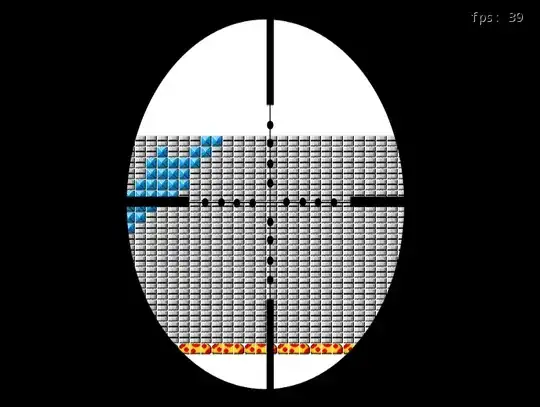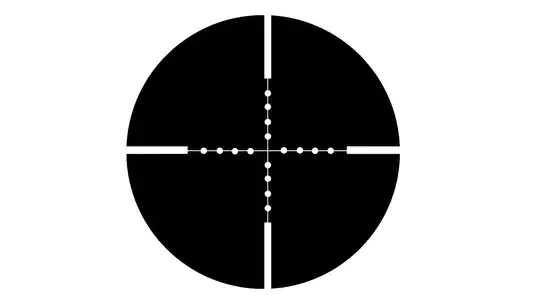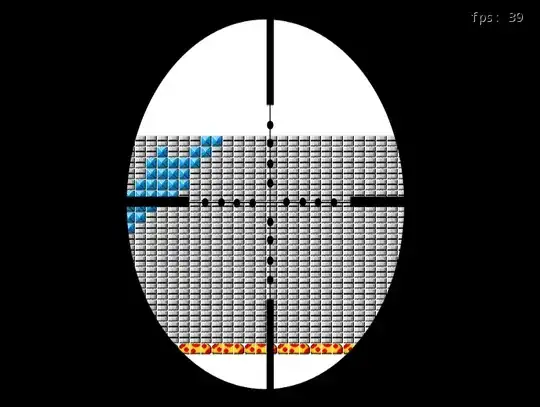The GraphicsDevice.RasterizerState property is how you alter raster settings.
There are three default states built in but I don't believe the RasterizerState is what you are looking for.
RasterizerState.CullCounterClockwise
RasterizerState.CullClockwise
RasterizerState.CullNone
I'm not sure what you mean by xor sprites together. However, from the below comment I'm assuming you want to use an overlay for a crosshair. If you do want to use an overlay you could use alter the BlendState as Jonathan Dickinson pointed out.
Aside from just another tool in the toolbelt, I'm looking into how to make a crosshair for targeting. An inverted crosshair (in my experience/opinion) is the best crosshair
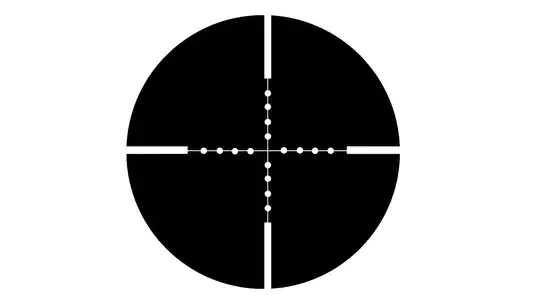
Just set the below as the BlendState in SpriteBatch.Begin(). Also worth noting is that if the SortMode is SpriteSortMode.Immediate you can alter the all of the GraphicsDevice's properties without calling Spritebatch.Begin again.
GraphicsDevice.BlendState = new BlendState {
ColorSourceBlend = Blend.Zero,
ColorDestinationBlend = Blend.InverseSourceColor,
AlphaSourceBlend = Blend.Zero,
AlphaDestinationBlend = Blend.InverseSourceColor
};