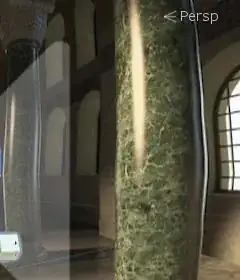I'm trying to make a 3D tour for cardboard. I'm putting my 3d image inside a sphere with a shader but I've noticed this problem. And the middle of the image is looking kinda wavey and distorted.
Asked
Active
Viewed 153 times
0
-
Did you make the 3D image yourself? Do other 3D images work as or have the same issue? By "3D Images" do you mean a Skydome Image? – Tom Tsagkatos Oct 28 '19 at 10:29
-
Yes I did. I've added a picture of the problem. – Aylin Görgün Oct 28 '19 at 10:34
-
If you made the image yourself, have you confirmed if the problem is on the code you are using to display it or in the image itself? – Tom Tsagkatos Oct 28 '19 at 10:46
-
Well, I don't think it's code related. Can it be the scale or shader ? – Aylin Görgün Oct 28 '19 at 10:50
-
1I can't say be cause I don't know how your project is set up. That's why I'm asking all these questions. The more information you share here, the more likely someone will be able to help you. – Tom Tsagkatos Oct 28 '19 at 10:52
-
Inside a sphere I've got my 3D image and the middle of the image looks like I'm looking like behind a glass of water. – Aylin Görgün Oct 28 '19 at 11:02
-
1Can you tell us how you're "putting my 3D image inside a sphere"? Walk us through the steps. Show us your source image. Show us what material/shader you're using on your sphere. Show us how the sphere mesh and UV unwrap is set up, if you're using UV mapping. – DMGregory Oct 28 '19 at 12:46
-
If your source image uses equirectangular mapping (latitude-longitude), then this previous Q&A might help you correct your mapping onto the sphere. – DMGregory Oct 28 '19 at 17:22