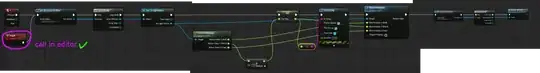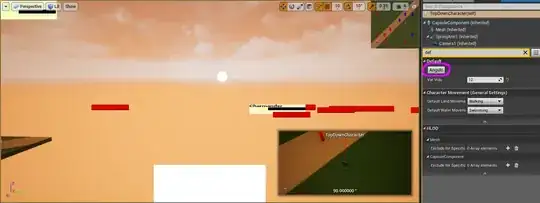My project has a Light Source and a Sky Sphere Blueprint.
The rotation on the y axis (Light Source) defines the position of the sun (Sky Sphere Blueprint).
Character Blueprint (increases by 10 degrees on the y-axis rotation of Light Source, the updates the position of the sun):
When you click the button (Angulo, circled in pink), the angle increases by 10 and works to a certain moment:
Image with angle increased by 10:
When it reaches 100 degrees, it starts to go wrong. Each time I click the button it goes from 90 to 100 and vice versa in an infinite loop:
I've already tried to turn it around, subtracting instead of adding, but at one point it also gives error (in the case with 110 degrees).