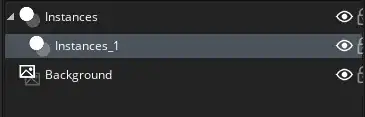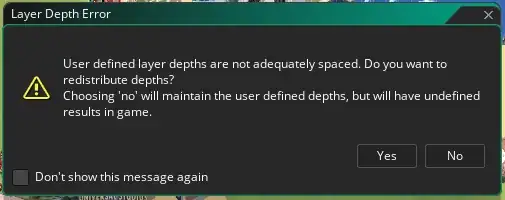I am a newb at GameMaker. I have a 2D map which you can move around. I want to add pins to the map, such that when the map moves, the pins stay in the same position relative to the map. By default, the map will move, while the pins remain stationary.
I have tried creating a sub-layer of instances on my map instance layer, but the depth of the sub-layer is always greater than the parent layer. I have tried overriding the depth, but it gives me a warning suggesting unpredictable results.
I have searched the internet, but all I could find was overkill code which I am hoping is not necessary. (And none of those suggestions directly addressed my question.)
How can I make it so that my pins move around with the map? I would like to avoid using code for something so simple.