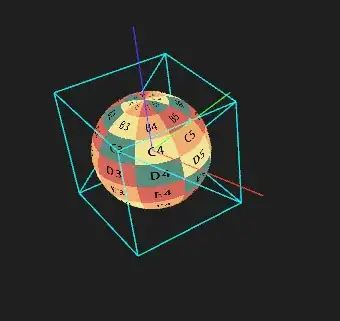I'm developing a 3DSMax like move gizmo, and I'm struggling with how difficult it is to see, especially on modern high resolution displays. Is there a good way to make the RGB axis lines more visible when overlaid on top of a bright object?
Asked
Active
Viewed 39 times
1 Answers
2
To try to answer your question I've Googled for examples, to see what other applications are doing differently, always a good thing to do!
Currently your gizmo lines are only 1 pixel wide. This is okay when rendering something in 3D, but makes the lines hard to see. Consider rendering a cylinder instead of the lines to create the gizmo. This will probably make it a lot more visible.
There are also many examples of gizmo's that have a cone/arrow on the end of each axis line. This also increases visibility.
Combine this with giving the user the option to how long the axis in the gizmo are, and how thick they are and it should become a very good to use gizmo.