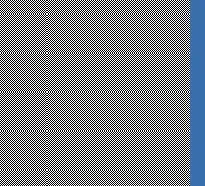I am making a game in monogame and have encountered the following problem:
The black arrows mark the places where the rendering is "off". As you can see the gray lines aren't "flush" or "smooth". Instead they have a "cut".
The two cuts at the top is at the same height, suggesting that an error happens with the positioning during drawing in that height. The two topmost cuts are 1 pixel off (from the cut and down) and the bottom cut is 1 pixel off compared to the texture but 2 pixels in total (again from cut and down). Furthermore, the cuts are always in the same place. The topmost cuts and the bottom cut are part of two different "draws" and happens even if the other is removed.
The background experiences this too some other places, but vertically and not horizontally as with the HUD.
This only happens in the resolution of 1920x1080 and not in any other I've tried. The problem fixes itself in fullscreen though.
What causes this and how do I fix it?
EDIT
The resolution is certainly 1920x1080. I've double checked that.
This is how i draw the gray frame at the top
spriteBatch.Begin(SpriteSortMode.FrontToBack, BlendState.AlphaBlend);
spriteBatch.Draw(txtExpFrameLeft, new Vector2(0, 7), null, Color.White, 0f, Vector2.Zero, 1f, SpriteEffects.None, 0.81f);
spriteBatch.End();
No resizing at all.
EDIT 2
Here is the result from the checker board:
As said, there are missing lines spread evenly around. When i move the gamecursor onto one of those "lines", it itself is also affected. Everything is still fine in fullscreen