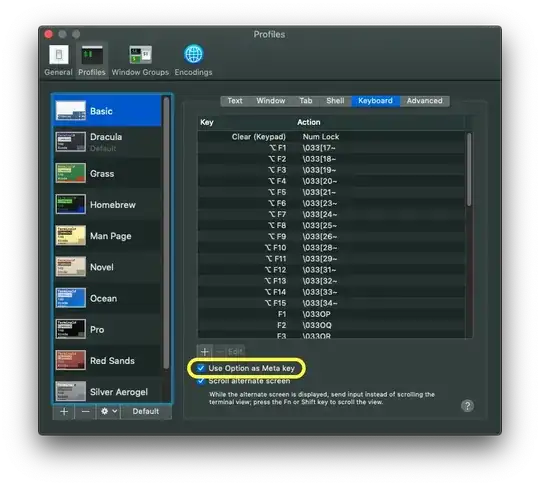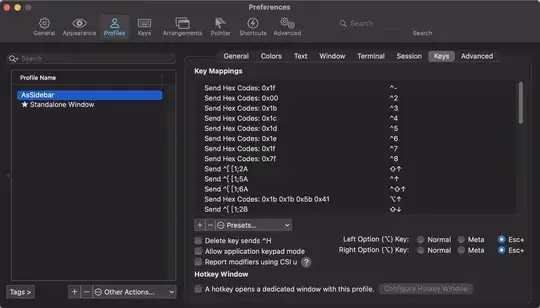I am on a mac and I am running emacs 24.4.1, but I have the same problem also with 22.1.1. When I open mac on a terminal on the remote host, it does not recognise option key (alt) like the meta key. I have modified the .emacs in the following way
(setq mac-option-key-is-meta nil
mac-command-key-is-meta t
mac-command-modifier 'meta
mac-option-modifier 'none)
so I have tried to change the meta key to command, but also in this case the meta key doest work . This only work on the X version of emacs (when I open emacs in a new window), both with the option as meta key that as command as meta key. This is a problem I have with emacs in the terminal-only.
Now I don't know how to run commands in emacs! is there any keybinding I can use?