I work in emacs 27.1, Ubuntu 22, Terminal.
I need to comment out a block. I press Ctrl+XCtrl+;. However, the ; button is not accepted properly. It only makes an underlined e appear (only on screen, not the actual buffer).
Typing Ctrl+hkCtrl+XCtrl+; gives the following information:
Opening nano and typing Ctrl+; I get an underline e:
I removed the iBus key binding using ibus-setup as explained in Ctrl+Shift+e key conflict in Fedora
After selecting lines and pressing Ctrl+XCtrl+;, now I get a different message Comment column set to 0:
From the output of Ctrl+hkCtrl+XCtrl+; it appears that the third Ctrl is not picked up:
What is wrong?




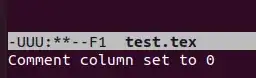

Ctrl+hkCtrl+xCtrl+;– Tyler May 26 '23 at 15:54C-;, it's gettinge̲instead. I suspect your operating system is automatically translatingC-;. Can you tell us what OS you are using, and if you are running emacs in a terminal, what terminal program? – Tyler May 26 '23 at 18:15C-;? – Tyler May 26 '23 at 20:12C-h k C-x C-;to confirm that Emacs is receivingC-x C-;– Tyler Jun 01 '23 at 17:40