I am trying to learn emacs in order to use orgmode.
I came from vscode universe.
There's a Cmd+P in vscode that allows search by filename easily. Looks like this.
Then i can use cursor keys to go up and down and hit enter it will open as new tab.
Is there an equivalent of this in emacs and open in either new buffer or new window?
I have installed dired, but i think it forces me to type out the exact path
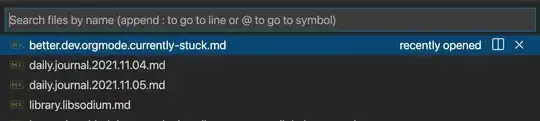
find-file(C-x C-f) and Dired both support various kinds of fuzzy matching, depending on your value of optioncompletion-styles. (Neither forces you to type the whole absolute file name ("exact path"). – Drew Nov 05 '21 at 02:44ido-mode+ built-inproject-find-filemay serve as good starting points. – Y. E. Nov 05 '21 at 10:17