I am new to Emacs. I am trying to access a file in the "Emacs" folder on my desktop.
I run the C-x C-f command, then type ~/Desktop/Em.
I then hit TAB, but there's no completion. Emacs says [No Match].
Could someone please explain why the file name doesn't complete? I am working on Mac OS 10.15.6.
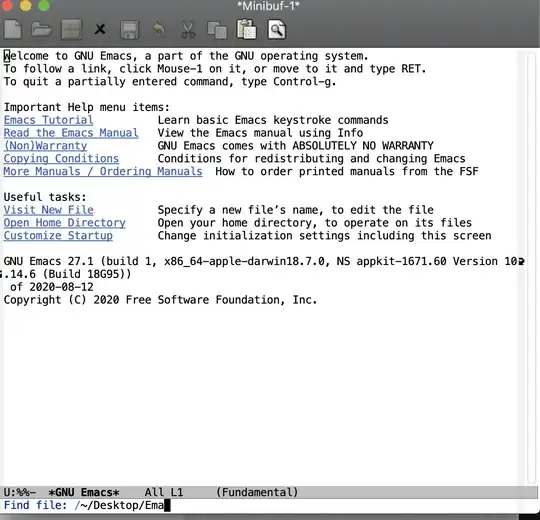
/before your~? Try removing that and see if that helps. – Cousin Dupree Aug 17 '20 at 21:41/is provided by Emacs because you are in the root directory (/). But that shouldn't prevent completion: Emacs will complete/~/whateverthe same way it completes~/whatever. – Drew Aug 17 '20 at 22:55emacs -Q(no init file)? If so, do you have a subdirectoryDesktopin your home directory (~)? And do you have a fileEmacsin that subdirectory? – Drew Aug 17 '20 at 22:56https://apple.stackexchange.com/questions/371888/restore-access-to-file-system-for-emacs-on-macos-catalina
– finite_diffidence Aug 17 '20 at 23:11/at the beginning of the path is a side effect of how MacOS starts applications: when you start Emacs as an application, it doesn't get a working directory set, and defaults to the root directory. When you start it from the terminal (with or without-Q), it gets the working directory from the terminal. – jirassimok Aug 18 '20 at 00:08