Emacs in -nw mode colors source code files, in this screenshot you see how emacs colors the .rb file I opened. Over the weeks/months I've gotten used to the coloring.
Despite how hard I try, there always comes a time when I'm
not in emacs, and I'm doing a cat in the Terminal.app bash shell.
So much like you can pipe a compact block of json to get nicely
indented json, is it possible to pipe a .rb file to some scripts that runs Emacs and extracts the syntax coloring that Emacs uses?
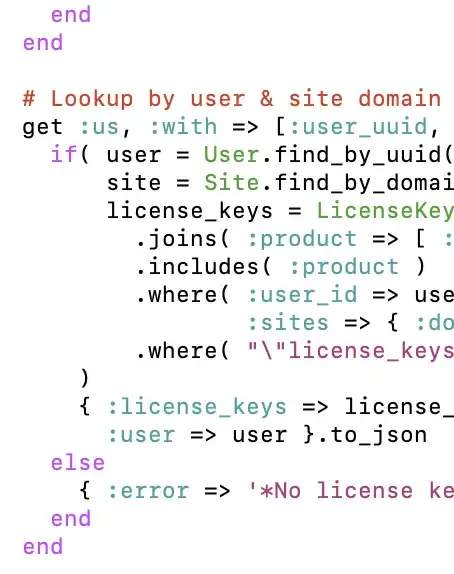
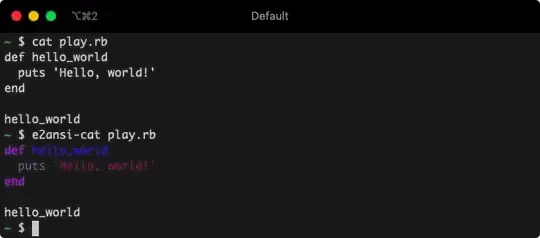

highlightfrom homebrew - see discussion on this page: https://unix.stackexchange.com/questions/267361/syntax-highlighting-in-the-terminal#267362 - this package support colour customisation. – Ian May 08 '19 at 12:47e2ansi-cat. It integrates with pagers likemoreandlessso anything you view with them becomes highlighted automatically. – Lindydancer May 09 '19 at 19:24