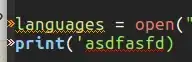Using Flycheck, I get a green thin jagged underline line for style-guide violations, and a red thin jagged underline for syntax errors (see below).
Is it possible to change the thickness or the color of the line? Namely, I'd like the red to be more noticeable upon my grey background. I would prefer if it was light red / pink instead.