I work with Emacs within Docker as my dev environment so that I can have clean dev environments per language or type or projects that I do e.g. PHP dev, NodeJS dev, Haskell dev etc with different software or extensions installed etc.
Since upgrading to the latest version of Docker though (1.8, now 1.9) characters get misplaced, making a mess of the code. This happens when I open a file, or when I type something. This is only a display issue - the characters in the file are actually in the correct place. When I select the messed up lines (Ctrl+Space Ctrl+n or similar) the lines are corrected and properly displayed.
Usually characters get misplaced within the same line, but occasionally characters disappear or are overridden by other characters, or characters that do not belong to the line appear. One pattern that I have seen is that if I jump a page down with Ctrl+v, a line from the new visible part of the buffer gets messed up with the line that was previously there e.g. some of the characters of the 8th line from the bottom are overriden by the characters that where on the same line before jumping down. But there are other cases as well.
Attached are some screenshots that may clarify what happens.
This was not happening before the upgrade (I was using Docker 1.5 I believe, or earlier). The upgrade was part of a system upgrade to Fedora 23, but when I run emacs directly on the host I don't have this issue. The Docker container is based on the Fedora 23 official Docker image.
I'm not sure it is a Docker issue though. I would expect fedora to install all required dependencies when doing "dnf install emacs" since I believe the repositories are the standard Fedora repositories. But since the Fedora Docker image is a very minimal image, is there any package that I may need to install?
Any insights are welcome, my dev environments are kind of unusable at the moment.
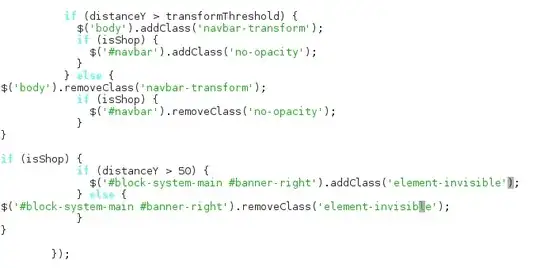





C-l(the letter "el") display things correctly? If not, and if you can reproduce the problem starting fromemacs -Q(no init file), then consider filing a bug report:M-x report-emacs-bug. But if it does, then this sounds like a Docker problem, not an Emacs problem. – Drew Dec 22 '15 at 21:07~/.xsession-errors, (this file can be often huge, if you have the same error happen over and over while running X-server, just be warned). – wvxvw Dec 24 '15 at 08:12emacs-version:GNU Emacs 24.5.1 (x86_64-pc-linux-gnu, GTK+ Version 3.22.11) of 2017-09-12 on hullmann, modified by Debian. However I notice the problem only on buffers that have unicode characters such as: (u1F44B) for instance. I wonder if this is not a display problem coming from the system rather than emacs. Does anybody know how I can debug this behavior? Thanks for the help! – Paul B. Dec 03 '17 at 18:15