Since I updated the whole of my emacs third party packages projectile has started to see my home folder (which emacs opens in) as a projectile project.
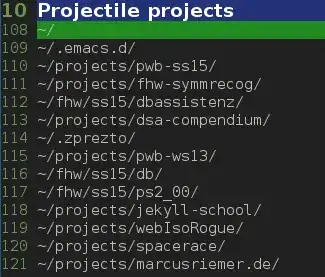
There is no .projectile file in my home folder, neither is my home folder under version control.
marcus@mri-tp:~ >>> cat ~/.projectile
cat: /home/marcus/.projectile: No such file or directory
My home folder is also not in my projectile-bookmarks.eld:
("~/.emacs.d/" "~/projects/pwb-ss15/" "~/projects/fhw-symmrecog/" "~/fhw/ss15/dbassistenz/" "~/projects/dsa-compendium/" "~/.zprezto/" "~/projects/pwb-ws13/" "~/fhw/ss15/db/" "~/fhw/ss15/ps2_00/" "~/projects/jekyll-school/" "~/projects/webIsoRogue/" "~/projects/spacerace/" "~/projects/marcusriemer.de/")
I am however using projectile together with helm and ecb. To sync the ecb file tree I use the snippet from the emacs wiki: ecb + projectile:
(defvar default-ecb-source-path ())
(add-hook 'ecb-basic-buffer-sync-hook
(lambda ()
(when (functionp 'projectile-get-project-directories)
(when (projectile-project-p)
(dolist (path-dir (projectile-get-project-directories))
(unless (member (list path-dir path-dir) default-ecb-source-path)
(push (list path-dir path-dir) default-ecb-source-path)
(customize-set-variable 'ecb-source-path default-ecb-source-path)
))))))
As far as I can tell I have not set projectile-require-project-root(nil):
marcus@mri-tp:~/.emacs.d >>> find . -iname "*.el" | xargs grep "projectile-require-project-root"
./elpa/helm-projectile-20150610.253/helm-projectile.el: (let ((projectile-require-project-root nil))
./elpa/helm-projectile-20150610.253/helm-projectile.el: (let* ((projectile-require-project-root nil)
./elpa/helm-projectile-20150610.253/helm-projectile.el: (let ((projectile-require-project-root nil))
./elpa/projectile-20150610.2247/projectile.el:(defcustom projectile-require-project-root t
./elpa/projectile-20150610.2247/projectile.el: (if projectile-require-project-root
./elpa/projectile-20150610.2247/projectile.el: (projectile-require-project-root nil))
./elpa/projectile-20150610.2247/projectile.el: (let ((projectile-require-project-root nil))
Does anyone have an idea why projectile started to index my home directory? And how can I tell it to ignore my home folder once and for all?
projectile-require-project-rootset tonil? – Tu Do Jun 12 '15 at 11:07TABto switch to action menu, then narrow toDelete projectaction. – Tu Do Jun 12 '15 at 11:17projectile-require-project-rootmyself. Deleting the project didn't help. – Marcus Riemer Jun 12 '15 at 13:18