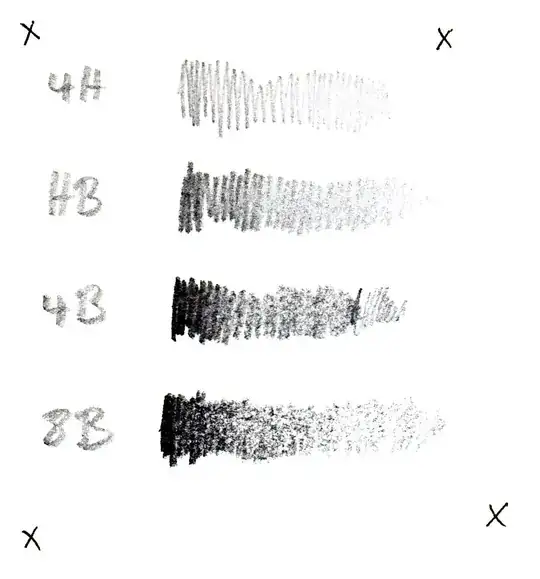I've recently started graphite pencil drawings and would like to digitize my drawings. I've experimented with my document scanner (Canon Pixma MX 340) and my camera (Canon PowerShot G5 X Mark III). I am not really happy with either. Let me show a few examples.
With the scanner I get images like this one:
This is rather dull. I can let GIMP auto-adjust the levels to make it a bit better:
And then I can also reduce the gamma to 0.4 to make make it a bit darker:
This is okay-ish, but the stroke with the hard 4H pencil just get lost partially.
Compare this to the result from the camera, where I have adjusted the levels and converted to grayscale:
Here the stroke from the 4H pencil is all there. But one can also see a large amount of paper grain here because I took the picture at the window and light didn't come from the direction of the camera.
My theory is that the flatbed scanner causes metallic reflection in the pencil drawings and therefore they appear much lighter than they would without that reflection. I deduce that from a test I did with a charcoal pencil on the top and a super soft 8B graphite pencil on the bottom:
Without the reflection, both are pretty dark pictures. But when scanned on the flatbed, the pencil drawing on the bottom gets this metallic grey look.
I have the impression that the scanner works very well for charcoal drawings. But what is the best way to digitize graphite pencil drawings?