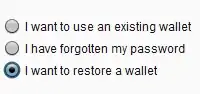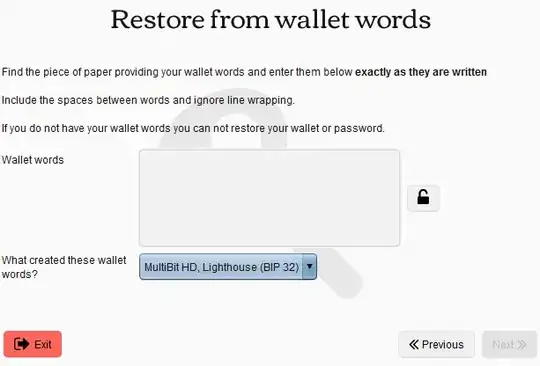If I have a backup file like mbhd-*.zip.aes how do I restore it using only my password? When I click on Restore Wallet, it only asks for the wallet words, not the file path or password.
Asked
Active
Viewed 4,658 times
4
Chloe
- 588
- 1
- 10
- 22
-
Have you looked at "I want to use an existing wallet"? – Murch Aug 04 '15 at 12:16
-
Yes, and it only lists the current wallets in the system. It doesn't allow you to choose the file location. – Chloe Aug 04 '15 at 19:42
-
This ISN'T a duplicate of the other question! That other question is ALSO my question, and it is asking something completely different! – Chloe Aug 04 '15 at 19:43
-
1Going to disagree with @StephenM347. The questions are sufficiently different to reopen. @ Chloe Please try to relate to other users more politely in the future. Speculating on someone's reading ability isn't ok. – Nick ODell Aug 05 '15 at 00:09
-
Do you still have your mbhd.wallet.aes file ? You can extract mnemonic seed( words) from it using your password. – Vanboohen Mar 23 '17 at 17:02
1 Answers
2
You can't.
Security of a MultiBit wallet is broken into four parts:
- A wallet encrypted by the password but not the wallet words
- A wallet backup, kept in the cloud, encrypted by the wallet words.
- "Wallet words," kept on a piece of paper
- A password, kept in your head.
You have 2 and 4, but not 1 or 3. My understanding is that that's not enough to restore your wallet. If you had your wallet words, or access to the computer that created this wallet, it would be different.
Nick ODell
- 29,396
- 11
- 72
- 130
-
Oh so the
mbhd-*.zip.aesfiles are not the same as what MultiBit uses on a daily basis? Where does it keep the other file encrypted with only the password? How would I restore a wallet from a copy of that file? There still isn't any option to select a file path. – Chloe Aug 05 '15 at 20:10 -
1MultiBit HD dev here. The cloud backups are encrypted with an AES key derived from the wallet words only, not the password. – jim618 Aug 12 '15 at 11:05
-
@jim618 Hi, thanks for chiming in. Are items 1 and 2 on the above list correct? – Nick ODell Aug 12 '15 at 12:21
-
1I think this is wrong. The wallet words uniquely determine the wallet. You shouldn't need the wallet words to decrypt the cloud backup. – jwg Jun 14 '17 at 20:38
-
@jwg OK. Go make a wallet, restore it without the password, and show that I'm wrong. – Nick ODell Jun 14 '17 at 20:44
-
1
-
@jwg I misremembered the asker's question. The asker is asking about restoring from a wallet backup and the wallet password. – Nick ODell Jun 14 '17 at 21:17