Do
cd /home/
then
nano block.sh
copy the code below and paste (right click if you use putty) to the script.
#!/bin/bash
while true ; do
clear
echo "Press enter to break loop. Script will loop every 3 seconds"
echo "script by Nixsy 18th august 2013"
echo "If loop freezes press CTRL+C"
echo ""
echo -e " \033[31mdownloaded\e[0m/\033[32mavailable\e[0m"
echo -e " \033[31m"`bitcoin-cli getblockcount 2>&1`"\e[0m"/"\033[32m"`wget -O - http://blockchain.info/q/getblockcount 2>/dev/null`"\e[0m"
read -t 3 -n 3 && break
done
When you have copied the text to nano hold CTRL+X and then press Y to save.
In terminal type or copy from below followed by the enter key.
chmod +x block.sh
to start the script type.
./block.sh
This is just a little edit of the script from Lohoris, It will clear the screen then loop the script every 3 seconds until a key press.
Credit to Lohoris for the original script.
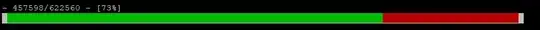
Error: There is no RPC client functionality in bitcoind anymore. Use the bitcoin-cli utility instead./463021Simply replace "bitcoind" with "bitcoin-cli" to see progress.
– Matt Jensen Apr 22 '17 at 15:03