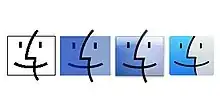The default file manager used on the Mac OS, Mac OS X and macOS operating systems.
The evolution of Finder icons starting with Mac OS 7.6. :
The Finder is the default file manager and graphical user interface shell used on all Macintosh operating systems. It was introduced with the first Macintosh computer, and also exists as part of GS/OS on the Apple IIGS. It was rewritten completely with the release of Mac OS X in 2001.
It's described in the "About" window as "The Macintosh Desktop Experience", Finder is responsible for the launching of other applications, and for the overall user management of files, disks, and network volumes.
The Finder icon is the smiling screen of a computer, known as the Happy Mac logo.