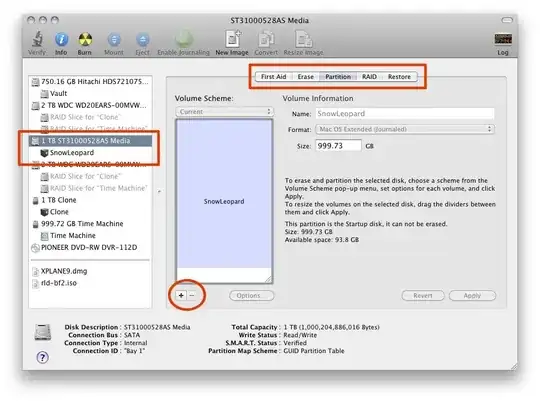I tried to install Boot Camp to my iMac and I installed windows to the wrong drive. Instead of Boot Camp partition, I installed it to OS X :( So now I cannot repair the drive using disk utility because i grayed out. The drive is now called "disk0". I tried to reinstall OS X using the Mac OS X install disk but it cannot see the drive. the drive is not even on the list. How can I get it back, PLEASE HELP!!!
FWIW when I boot up my computer without the mac osx install DVD, it says "no bootable device -- insert boot disk and press any key". So it's obvious that the mac partition is overwritten by windows (read first post). Here is the description info of the main drive and the partition display from bottom of page when i select them from disk utility.
298.1 GB hitachi HDT725032vla360
Disk description: Hitachi HDT7250...
Connection bus: serial ATA 2
Connection type: internal
Total capacity: 298.1 GB
Write status: read only
S.M.A.R.T status: verified
Partition map scheme: unformatted
Disk0 (where it used to be Macintosh HD)
Mount point: /volumes/untitled
Format: windows NT file system (NTFS)
Owners enabled: No
Number of folders: 0
Capacity: 298.1 GB
Available: 127 GB
Used: 489.4 MB
Bumber of files: 3232