Possible Duplicate:
Copying the current directory's path to the clipboard
Is there a way to copy to clipboard the current directory I'm at? (I'm running ML).
EDIT: There is an option to simply drag the file/folder from Finder to the Terminal and it will automatically enter the path name.
 It can either be assigned a keyboard shortcut, or be launched from the services menu:
It can either be assigned a keyboard shortcut, or be launched from the services menu:

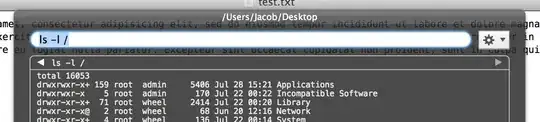
Go2Shellto open the current Finder window in Terminal :) – Caesium Jul 28 '12 at 20:21