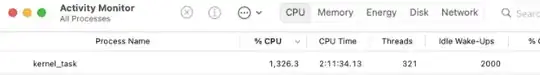I have a 2020 MacBook Pro 16", the last of the Intel based Macs. Just in the last couple of weeks it has been slowing down due the kernel_task process going up to 1000% CPU usage.
I have done a SMC and NVRAM reset to no avail. I have followed the advice in this thread and have nothing plugged in on the left side and also disabled Turbo Boost. The lid is closed with one external monitor and I have both left and right fans running at full RPM.
The usage does not seem limited to any one application (eg browser etc), it happens without or with various apps open. Temps are fine as per the image below? 60c.
The one thing I can say is that it generally starts occurring after about 7-8 hours of work time (regardless of when I start work). Work is just browsers, nothing taxing.
Any ideas on what I can do next? Have just about had it with my laptop slowing to a crawl every single afternoon.