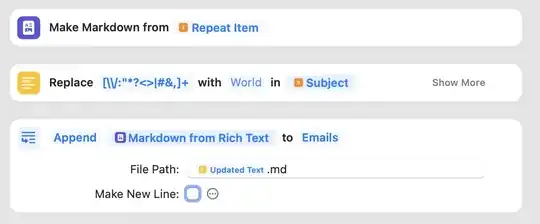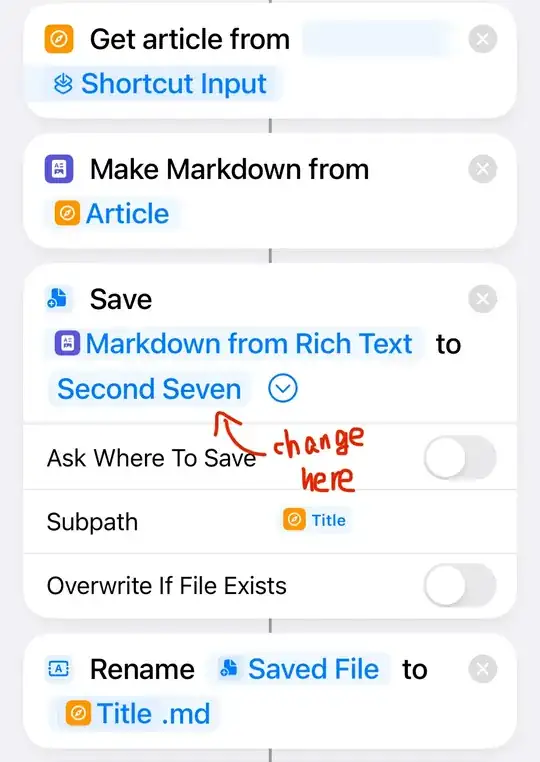When trying to save a text file with a different extension Shortcuts always appends the .txt extension to the file name.
For example when trying to extract text from notes or clipboard, convert them to Markdown and save the output to a file some-title.md, the saved file will be called some-title.md.txt.
How can I enforce the desired extension?