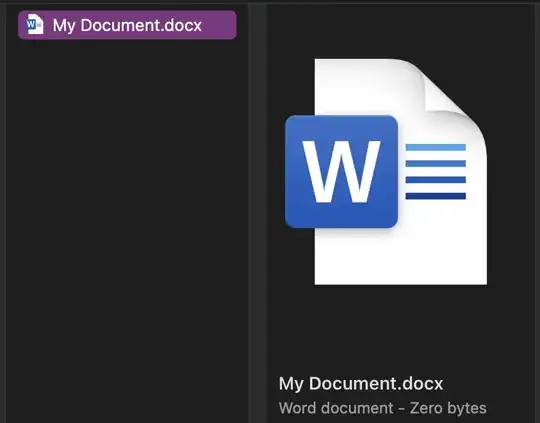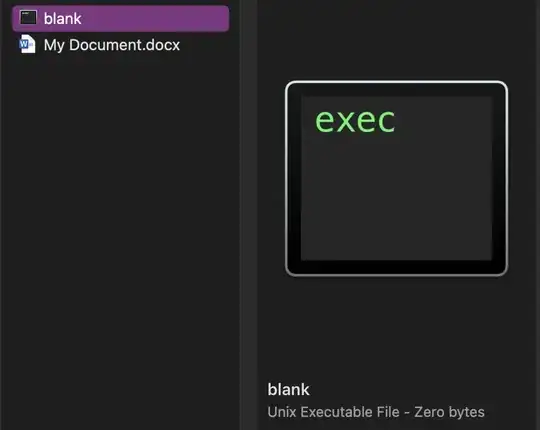As I moved from one Mac to the next over the years and therefore from one OS to the next, I kept copies of various files. But now that I want to look at those old files under OSX 11, I cannot even figure out under what OS they were made. Most are probably Microsoft For Mac files. Is there a way, like a site where to send a file, or is it hopeless?
Belated Post Scriptum: I am barely, and less and less, conversant with Mac, no more than you are likely to be with your car, even tough I have used it since the Mac 256.
I am also pushing 87 and puttin some order in my hard drive and here is a sample of the kind of document I am curious about:
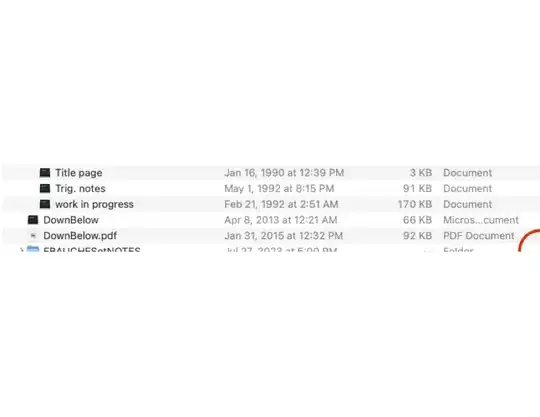 I apologize for not being able to be more precise.
I apologize for not being able to be more precise.