Some background: A while ago I found (literally found between garbage on the street) an older (2011) iMac which I intended to be used by my 7 year old son. I never used a Mac myself. The machine started up in High Sierra, with two users accounts (one of which was admin) and a guest account installed. I didn't have any passwords, so I could not do much with it other than try the guest account and see if it worked. All seemed well. At that point I Googled some ways to reset the user accounts to my own. Various sources recommended the same procedure:
- Start up in recovery mode with command+R
- Use Disk Utility to "Erase" the volume "Macintosh HD" (and in the process format is as APFS, the only option apart from some variants like encryption and case-sensitivity).
- Use Install MacOS to install High Sierra on "Macintosh HD" The last step installs fails with a message saying "The recovery server cannot be reached".
At that point I started looking for ways to fix this problem. The most obvious is of course to check the internet connection, which I verified with Network Utility (ping, dns lookup, trace route all work fine). Then I read somewhere that the installer verifies the date. I used Terminal to resync the system clock (which was off only by 0.4s), to no avail.
I also tried Internet Recovery (command+option+R) which downloads an installer for MacOS Lion. This also fails with the same message about the recovery server not reachable, after making sure internet is connected.
Then finally I asked a friend to prepare a bootable USB stick with a High Sierra installer. Again this fails at the same step, also with internet connected.
In the log file there's a line saying "Failed to load catalog https://swscan.apple.com/content/catalogs/...". That's probably what the error message is about.
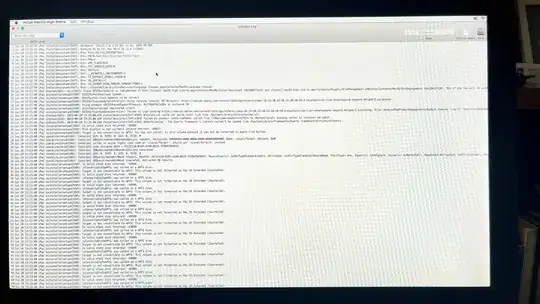
The log file also mentions that the file system is not suitable, but that's only after I tried Lion, in which the Macintosh HD volume was formatted to MacOS Extended (Journaled) file system (which seems to be the same as HFS?, a bit confusing), as shown in Disk Utility:

The file system issue is another problem than the problem of not reaching the recovery system, I believe, but I could be wrong.
diskutil partitionDisk /dev/diskX 1 GPT JHFS+ “New Name” 100%. The install High Sierra. You should have no “base system/format” when you erase a drive. – Allan Jun 20 '23 at 14:39JHFS+. Readers can enter the commanddiskutil listFilesystemsto learn more. User marc: I have High Sierra installed on my 2011 iMac. When I enter the URLmacappstores://apps.apple.com/app/macos-high-sierra/id1246284741into Safari, I get High Sierra in the App Store. So High Sierra is still available from the Apple App Store. Although, the download is not the full installer. – David Anderson Jun 22 '23 at 00:08