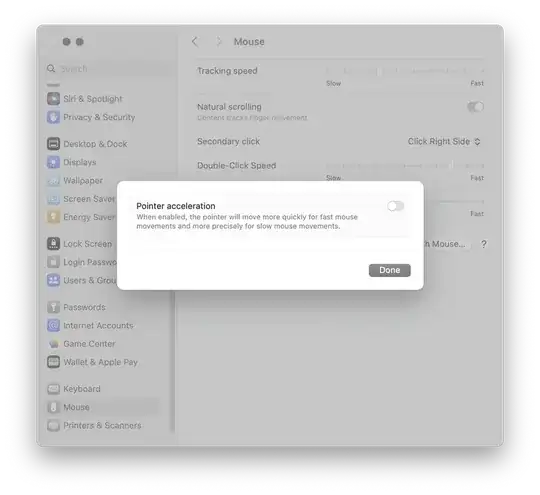I want to disable mouse cursor acceleration, but the method described in How to permanently disable mouse acceleration (MacOS Monterey) (
defaults write .GlobalPreferences com.apple.mouse.scaling -1) no longer works in Sonoma.
But when I move my mouse from a fixed point A to fixed point B on my mouse mat, the mouse cursor moves on a much shorter distance when I move slowly from A to B than when I move fast from A to B, so it proves acceleration is NOT turned off.
And I've also tried other values from 0 to 3, which clearly don't turn off mouse acceleration.
I've also browsed this old topic which refers only to deprecated solutions : Disable mouse acceleration
P.S. : I'm using a "Razer Viper mini" if there is a specific solution