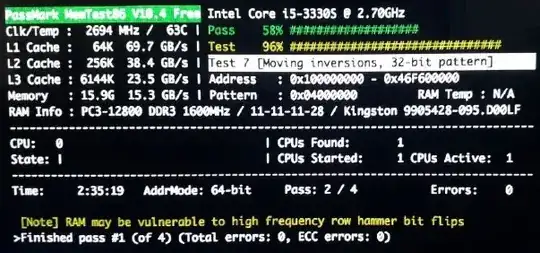One of the 12 iMacs here has a big problem: it takes two hours or more from pressing the button to turn it on until finally ditching the progress bar and showing up the desktop.
It is a MacOS 10.15 Catalina running on an Intel processor.
How to make it usable again? Or, at least, what should I try?
How to find the cause?
What have been attempted so far?
- Followed the Apple tutorial, that instructs to "use Disk Utility". All the other instructions supposes that the Mac is turning slow after booting up, but this is not the case, so they don't apply here. The "Disk Utility" found no problems;
- Followed the How To Geek tutorial, section "Hardware Issues: Problems Under the Hood", subsection "Apple Diagnostics", since anything above this section supposes that the Mac is turning slow after booting up, but this is not the case, so they don't apply. As suggested there, I entered "Apple Diagnostics" by holding d while booting up, to enter the "diagnostic tool". This resulted in the following error, as well as using ⌥+d. And this error isn't a valid error code output from the tool, it's just the tool not being able to load at all:
Error: 0x8000000000000003, Cannot Load 'EFI/Drivers/TestSupport.efi'
Status: 0x00000003
░
- Followed the How To Geek tutorial, section "Hardware Issues: Problems Under the Hood", subsection "Memory". As suggested there, I downloaded "MemTest86 Free (Version 10.4 Build 1000)", created "a MemTest86 bootable USB Flash drive in Linux", then booted "MemTest86 USB on Mac" by pressing ⌥ while powering on the machine. I got the following result:
[Note] RAM may be vulnerable to high frequency row hammer bit flips
>Finished pass #1 (of 4) (Total errors: 0, ECC errors: 0)
I've tried Seatools Bootable to check how (un)healthy the disk is, but the resulting thumb drive was not detected as bootable by the iMac by pressing ⌥ while powering on the machine.
I've tried SeaTools for DOS, which is the bootable option I already used many times for any PC to check how (un)healthy the disk is. But it has to run on a CD and the iMacs don't have CD drives. I tried creating a bootable USB thumb drive anyway by means of Balena Etcher, but there isn't really a partition table on the ".iso", so it did not work. I followed a NowhereLan tutorial that had the same result. And the Diskette Creator from Seatools is really just for diskettes, as it only works with "Drive A:/", which isn't the case for this thumb drive.
I've tried booting up on the "Single User Mode", like the Life Wire tutorial suggested, but I'm unable to write
/sbin/fsck -fyon the Terminal because it freezes (more than 1 hour showing the exact same screen) and never pass the command of the computer to my hands, like shown below.
I've tried to boot from Disk Drill Portable Mode using a thumb drive I prepared using the official Disk Drill tutorial. But the FAT thumb drive with the Disk Drill icon inside was not detected as bootable by the iMac by pressing ⌥ while powering on the machine.